Select the relevant device below where you want to set up your email.
Here we explain how to set up iPhone or iPad to receive and send emails:
1) Go to Instellingen >
Mail en tik op Accounts.

2) Tap New Account, tap Other, then tap Add Email Account.
3) Enter your name, email address and account password.

4) Tap Next.

5) Set up your email settings (IMAP) with the following information:
Incoming mail server
| Hostnaam | s2.davigon.com |
| Gebruikersnaam | info@yourdomain.nl |
| Wachtwoord | ******* |
Outgoing mail server
| Hostnaam | s2.davigon.com |
| Gebruikersnaam | info@yourdomain.nl |
| Wachtwoord | ******* |
6) Finally tap Next.
Here we discuss how to do this in the Gmail app. For other mail apps available for Android, this process will be largely similar:
1) Open the Gmail app and tap your profile photo at the top right.
2) Select the option Add another account.
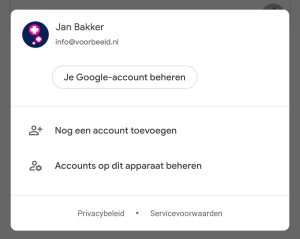
2) Tap Other.
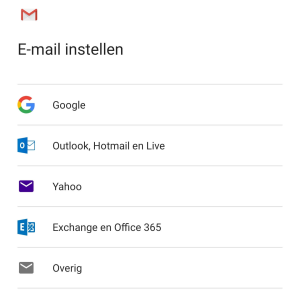
3) Enter the email address you would like to set up on your phone. Then tap Next.
4) Choose the Personal (IMAP) option.
5) Enter the password you received from us.
6) In the window that follows, you must enter the following settings:
Incoming server settings
| Gebruikersnaam | info@yourdomain.nl |
| Wachtwoord | ******* |
| Server | s2.davigon.com |
Outgoing server settings
| Gebruikersnaam | info@yourdomain.nl |
| Wachtwoord | ******* |
| SMTP-server | s2.davigon.com |
7) Finally tap Next.