This is best done with an FTP program such as FileZilla, which you use here can be downloaded for free for Windows or macOS.
Windows:
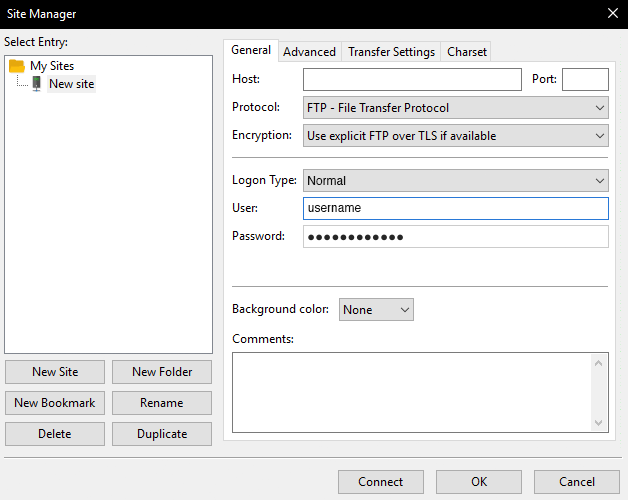
macOS:
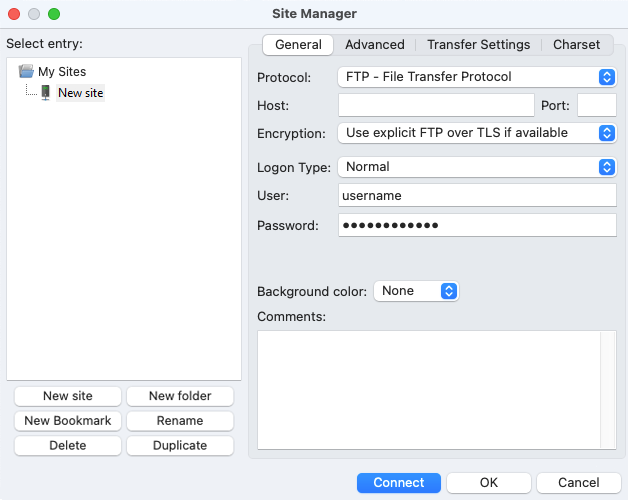
Use the following settings:
| Protocol | FTP – File Transfer Protocol |
| Host | s2.davigon.com |
| Port | [leeg laten] |
| Encryption | Use explicit FTP over TLS if available |
| Logon Type | Normal |
| User | [username you will receive by email] |
| Password | ********** |